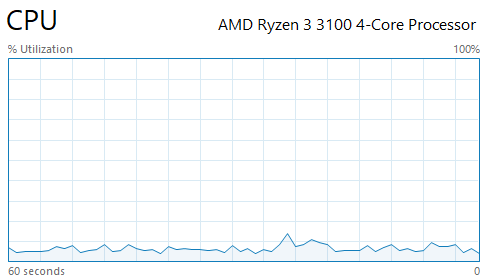
Windows: Showing your Logical Processor Graphs
Have you ever encountered that when you visited the Task Manager, and go to Performance, and you check the CPU, then wondered “I have a 4 core 8 thread” processor, and yet there is only one graph showing for the utilization?

Well, it is because it shows the over-all utilization of your CPU. But if you really want to see the graphs of each of your Logical Processors or CPU whether it is 4, 8, 16, 32 threads. This is how you can do it.
1. Right-click on the CPU Graph
2. Hover over the “Change Graph To” > “Logical Processors”
And…Voila!!!

Multiple graphs to check your Logical Processors are processing!
I hope this helps. Simple isn’t it?!
